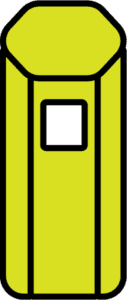Group Profile
You can create a group profile for your band on the Openstage app and web app.
How does it works?
- Download the Openstage app
- Register every member of your band as an "Artist" profile
- Now register again choosing "group profile" and add all the members
- Done! You can now book a slot as a band
Profile types for municipalities of Milan, Verona and Trieste
Users who would like to perform as a band in Milan and Verona must first register individually as an artist and enter the required data.
Please tick ‘solo artist and member of a group’ in your profile.
All group members will have to carry out this procedure individually. One of these will be the group leader and will register the group (again from the initial ‘Register’ interface).
Once the group has been registered, the group leader will add the other members from the appropriate button at the bottom of the newly created group’s profile page.
Any questions?
You can contact our help desk:
Tel. +39 3516350766
Tuesday – 2.30 PM to 5.30 PM